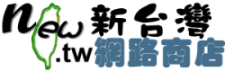華碩 ASUS AM1I-A 主機板
庫存狀態︰ 有庫存
稅前︰ NT$1,090
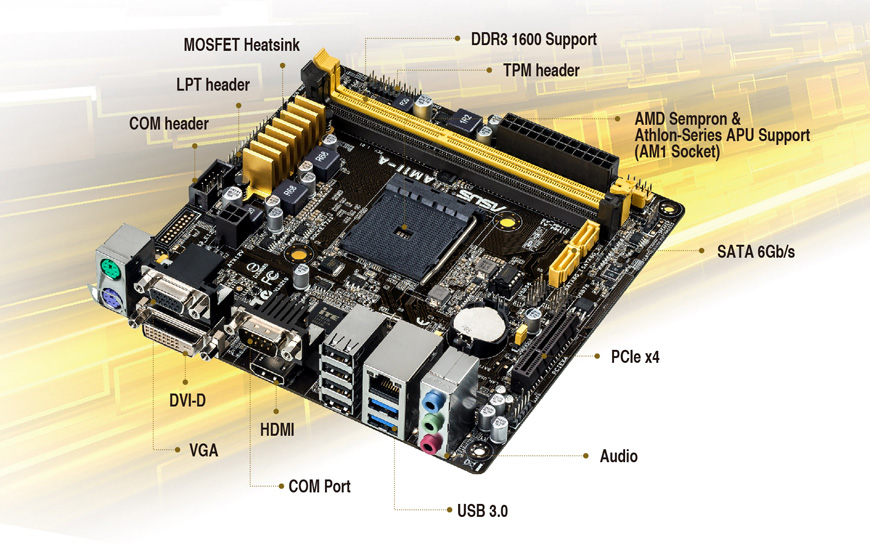
APU Features
AMD SoC Athlon and Sempron Series APUs
 This powerful and innovative motherboard supports both dual- and quad-core AMD Athlon and Sempron SoC (system-on-a-chip) APUs integrating Radeon? HD graphics and support for HD video playback. This revolutionary APU (Accelerated Processing Unit) combines high processing power, advanced MicrosoftR DirectX 11.1 graphics, and Fusion controller hubs (FCHs) in one small, efficient package. This SoC APU features up to single-channel DDR3 1600/1333 memory, SATA 6Gbit/s and USB 3.0 natively. AMD Athlon/Sempron APUs are the first multi-core x86 SoC with AM1 Series socket solution for entry-level desktops, improving performance by over 50 percent compared to the previous (‘Brazos 2.0’) generation of AMD APUs.
This powerful and innovative motherboard supports both dual- and quad-core AMD Athlon and Sempron SoC (system-on-a-chip) APUs integrating Radeon? HD graphics and support for HD video playback. This revolutionary APU (Accelerated Processing Unit) combines high processing power, advanced MicrosoftR DirectX 11.1 graphics, and Fusion controller hubs (FCHs) in one small, efficient package. This SoC APU features up to single-channel DDR3 1600/1333 memory, SATA 6Gbit/s and USB 3.0 natively. AMD Athlon/Sempron APUs are the first multi-core x86 SoC with AM1 Series socket solution for entry-level desktops, improving performance by over 50 percent compared to the previous (‘Brazos 2.0’) generation of AMD APUs.
New UEFI BIOS – friendlier and more intuitive
Exclusive EZ Mode adds useful info to become even easier
Media-renowned UEFI BIOS from ASUS provides the smoothest mouse-controlled graphical BIOS, and now features more intuitive functions to quickly take you to favorite BIOS pages and frequently-accessed settings through custom shortcuts. You can even write quick notes in-BIOS for future reference, view an activity log of setting changes and modifications, and rename SATA ports. EZ Mode has a whole new look, upgraded with extra-friendly capabilities like detailed fan controls, XMP profile settings, SATA information, and fast clock adjustment. Together, these perfect your BIOS experience.

1. Fast Clock Adjustment
Easily change the time and date in EZ Mode using the mouse.
2. EZ XMP Settings
Quickly apply XMP settings in UEFI BIOS EZ Mode, achieving better DRAM performance.
3. EZ Fan Settings
As demanded by the community, detailed fan controls come to EZ Mode so you can switch fan profiles for quick cooling and noise-level supervision.
4. SATA Information
Displays each SATA port details for you to easily recognize devices.

My Favorites
Get all your favorite functions on one page
F4 or right click to add settings to My Favorites under Advanced Mode, which cuts time spent on searching and further speeds up system tuning.

Shortcut
One press to apply and access frequent settings
Now you can customize your own shortcut log by pressing F4 or right clicking to create shortcuts to frequently-used settings. Instantly access them by simply hitting the F3 hotkey.
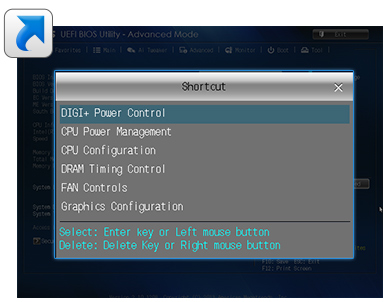
Quick Note
You no longer need to have a pen and paper notepad around. Quick Note works inside the BIOS so you can just type remarks and ideas to help you remember important settings info and save time on trial and error.
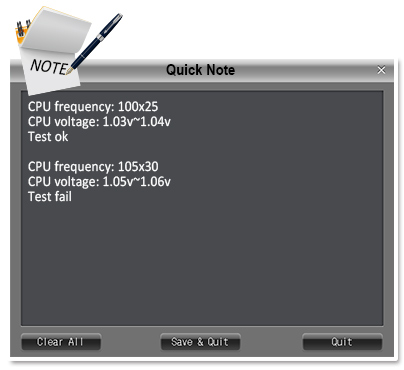
Last Modified
Always forget those important BIOS changes you did? This friendly function creates a tuning log to track your BIOS settings history, which can be saved onto a USB drive.
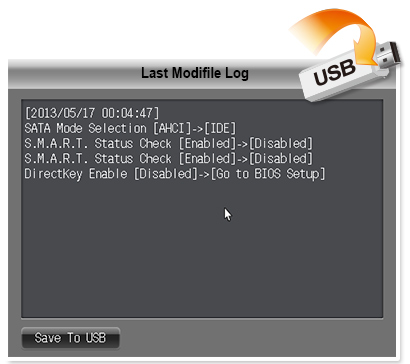
SATA Port Renaming
You can rename your SATA ports for easy identification, including by usage scenario. Get greater convenience and spend less time on finding the right devices when you want to change settings.
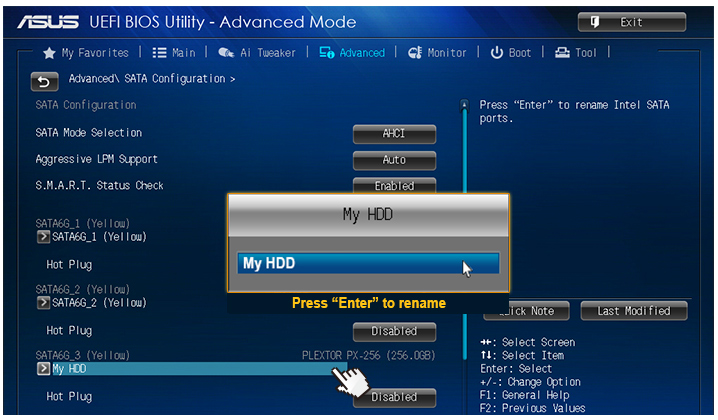
Performance Optimization
USB 3.0 Boost (UASP Support)
170% faster transfer speeds than traditional USB 3.0
ASUS USB 3.0 Boost technology supports UASP (USB Attached SCSI Protocol) in Windows 8. With USB 3.0 Boost technology, a USB device's transmission speed is significantly increased up to 170%, adding to already fast USB 3.0 performance. ASUS software automatically accelerates data rates for compatible USB 3.0 peripherals without any user interaction.
- World’s 1st USB 3.0 UASP support – instantly 170% faster.
- Complete USB 3.0 solution – performance boost under Turbo Mode or UASP Mode for most USB devices.
- Simple plug and boost – auto detection design ensures best performance.

Network iControl
Real-time network bandwidth management
One click to prioritize network traffic for applications you're currently using or set up favorite profiles to run at specific times. Avoid network congestion, speed up downloading, and make sure online gaming runs optimized, all through an intuitive user interface.
Complete USB 3.0 integration
Double USB access, double the convenience
ASUS facilitates USB 3.0 accessibility for the rear panel. Experience the latest plug n play connectivity at speeds up to 10 times faster than USB 2.0. Our motherboards afford greater convenience with high speed connectivity.
SATA 6.0 Gb/s
Twice the speed
ASUS provides SATA 6.0 Gb/s ports with enhanced scalability, faster data retrieval, and double the bandwidth of SATA 3Gb/s.
4K Ultra HD Ready
Discover future visual experiences
Following up on popular 1080p full HD, 4K Ultra HD is the next big thing, and you’re ready for the upgrade thanks to integrated graphics that natively support up to 4096 x 2160 via HDMI or DisplayPort. That’s four times the pixel count of 1080p (1920 x 1080), offering incredible visual clarity, detail, and realism.
*Please check the specifications of your AMD APU for capabilities. Video playback at 4096 x 2160 pixels may not be guaranteed.

Additional Features
AI Suite 3
One-stop access to innovative ASUS features
ASUS AI Suite 3 offers a brand new user experience through a clearer and more attractive interface with support for larger monitors. It consolidates all exclusive ASUS features into one simple-to-use package, allowing you to supervise overclocking, energy consumption, fan speeds, voltages and more. This all-in-one app offers diverse and easy to use functionality, with no need to switch back and forth between different utilities.

Fan Xpert
Dedicated CPU and case fan controls
ASUS Fan Xpert intelligently allows you to adjust CPU and case fan speeds according to different ambient temperatures in diverse climate conditions and locations, as well as actual PC loading. Various preset fan performance profiles offer flexible fan speed controls to achieve a quiet and cool environment.

CrashFree BIOS 3
Restore corrupted BIOS data from USB storage
ASUS CrashFree BIOS 3 allows users to restore corrupted BIOS data from a USB flash drive or support CD containing a BIOS file. This utility saves you the cost and hassle of buying a replacement BIOS chip.
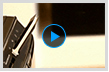
Hands-On Video
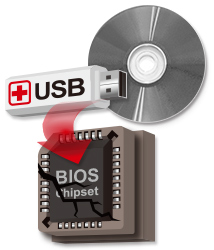
EZ Flash 2
Easy BIOS updates from USB outside the OS
Quickly update your BIOS from a USB flash drive before entering the OS. It only takes a few clicks, with no floppy disk or an OS-based flash utility.
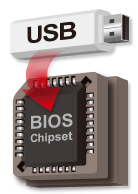
High-Quality 5K-Hour Solid State Capacitors
2.5X longer lifespan with excellent durability
ASUS high-quality solid state capacitors assure a 5,000-hour lifespan, equivalent to 2.5 times longer than traditional capacitors. All capacitors pass testing under temperatures as high as 105 degrees centigrade and meet Japanese industrial standards to provide excellent durability and enhanced thermal capacity.
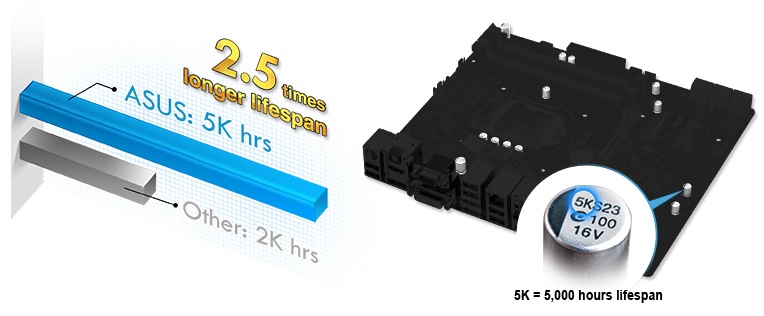
Stainless Steel Back I/O
3X more durable corrosion-resistant coating
ASUS motherboard back I/O panels are made from strong and corrosion-resistant stainless steel, which is bonded with a thin layer of chromium oxide to enhance anti-corrosive properties. Passing 72-hour spray salt endurance tests, ASUS stainless steel back I/O panels have a usage life three times longer compared to ordinary panels.

Windows 8 Exclusive Features
ASUS Boot Setting
Multiple startup options
Thanks to ASUS Windows 8 hardware optimization, ASUS Boot Setting provides better flexibility in customizing your PC’s startup process. You can shorten system boot-up time to 2-seconds* for a smoother user experience under Windows 8, and even previous versions of Windows. Also, you can enter the BIOS directly with one click through a user-friendly interface, and quickly select your preferred system boot up method: either get to the OS in seconds or opt for regular boot up. Whatever your choice, settings are saved and persistent, with no need to choose every time you power on.
*On select models

- CPU
AMD Socket AM1 Athlon?/Sempron? Processors
Supports CPU up to 4 cores
* Refer to www.asus.com for CPU support list - Chipset
Build in AMD Sempron & Athlon-Series APUs
- Memory
2 x DIMM, Max. 32GB, DDR3 1600/1333/1066 MHz Non-ECC, Un-buffered Memory
Single Channel Memory Architecture
Support AMD Memory Profile (AMP) memory
* The Max. 32GB memory capacity can be supported with DIMMs of 16GB (or above). ASUS will update QVL once the DIMMs are available on the market.
* Hyper DIMM support is subject to the physical characteristics of individual CPUs.
* Refer to www.asus.com for the Memory QVL (Qualified Vendors Lists).
* Due to OS limitation, when installing total memory of 4GB capacity or more, WindowsR 32-bit operation system may only recognize less than 3GB. Install a 64-bit WindowsR OS when you want to install 4GB or more memory on the motherboard. - Graphic
Integrated AMD Radeon? R Series Graphics in the APU
Multi-VGA output support : HDMI/DVI-D/RGB ports
- Supports HDMI with max. resolution 4096 x 2160 @ 24 Hz / 1920 x 1080 @ 60 Hz*1
- Supports DVI-D with max. resolution 1920 x 1200 @ 60 Hz
- Supports RGB with max. resolution 2048 x 1536 @ 60 Hz
Maximum shared memory of 2048 MB - Expansion Slots
1 x PCIe 2.0 x4
- Storage
AMDR Sempron & Athlon-Series APUs :
2 x SATA 6Gb/s port(s), yellow - LAN
RealtekR 8111GR, 1 x Gigabit LAN Controller(s)
- Audio
RealtekR ALC887-VD 8-Channel High Definition Audio CODEC *2
- Supports : Jack-detection, Multi-streaming, Front Panel Jack-retasking - USB Ports
AMDR Sempron & Athlon-Series APUs :
2 x USB 3.0/2.0 port(s) (2 at back panel, blue)
AMDR Sempron & Athlon-Series APUs :
8 x USB 2.0/1.1 port(s) (4 at back panel, black, 4 at mid-board) - Special Features
ASUS Exclusive Features :
- AI Suite 3
- Ai Charger
- Anti-Surge
- ASUS UEFI BIOS EZ Mode featuring friendly graphics user interface
- Network iControl
- USB 3.0 Boost
ASUS Quiet Thermal Solution :
- ASUS Fan Xpert
ASUS EZ DIY :
- ASUS CrashFree BIOS 3
- ASUS EZ Flash 2
- ASUS MyLogo 2 - Operating System Support
WindowsR 8.1 , 32bit/64bit
WindowsR 8 , 32bit/64bit
WindowsR 7 , 32bit/64bit
WindowsR XP , 32bit - Back I/O Ports
1 x PS/2 keyboard (purple)
1 x PS/2 mouse (green)
1 x DVI-D
1 x D-Sub
1 x HDMI
1 x LAN (RJ45) port(s)
2 x USB 3.0 (blue)
4 x USB 2.0
1 x COM port(s)
3 x Audio jack(s) - Internal I/O Ports
2 x USB 2.0 connector(s) support(s) additional 4 USB 2.0 port(s)
1 x TPM header
1 x LPT header
1 x COM port(s) connector(s)
2 x SATA 6Gb/s connector(s)
1 x CPU Fan connector(s)
1 x Chassis Fan connector(s)
1 x 24-pin EATX Power connector(s)
1 x 4-pin ATX 12V Power connector(s)
1 x Front panel audio connector(s) (AAFP)
1 x Internal speaker connector(s)
1 x System panel(s) - Accessories
User's manual
I/O Shield
2 x SATA 6Gb/s cable(s) - BIOS
64 Mb Flash ROM, UEFI AMI BIOS, PnP, DMI2.0, WfM2.0, SM BIOS 2.5, ACPI 2.0a, Multi-language BIOS, ASUS EZ Flash 2, ASUS CrashFree BIOS 3, My Favorites, Quick Note, Last Modified log, F12 PrintScreen, F3 Shortcut functions and ASUS DRAM SPD (Serial Presence Detect) memory information
- Support Disc
Drivers
ASUS utilities
ASUS Update
Anti-virus software (OEM version) - Form Factor
Mini ITX Form Factor
6.7 inch x 6.7 inch ( 17 cm x 17 cm ) - Note
*1: Please check the specifications of your AMD APU for capabilities. Video playback at 4096 x 2160 pixels may not be guaranteed.
*2: Use a chassis with HD audio module in the front panel to support an 8-channel audio output. -
如果您對本商品有什麼問題或經驗,請在此留下您的意見和建議!
您的姓名︰您的評價︰ 注意︰ 評論內容不支持HTML代碼!
會員評分︰ 劣評 好評
請在下框輸入驗證碼︰
新台灣購物中心 http://www.new.tw © 2024